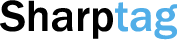Do you want to clean the iPhone headphones? Read on and you will learn how to clean the iPhone ear speaker to make it loud again and eleminate any issue in the sound.
If your iPhone speaker sound is not clear or distorted, you will need to know how to clean it and you may feel anxious about this task.
But it is important that you take the time to do so because the headphones get full of dust and dirt over time which leads to a decrease in the sound quality of calls and media.
Don't worry, cleaning your iPhone's speaker isn't as difficult as you think and it just takes a few household products and some care and patience. Here, we'll explain exactly what you need to do.
How to Clean iPhone Headphones
There are three main methods of cleaning iPhone headphones that you can use depending on what you have at home and the most important thing to note is that you do not use any liquids when cleaning these components as liquids can easily damage the internal parts of your iPhone.
The First Method Is to Use a Soft Brush
- Remove any cases or screen protectors from your iPhone.
- Light a flashlight so you can see what you're dealing with.
- Make sure the brush you are using has soft bristles, clean and dry, so as not to cause any damage. Paintbrushes or makeup brushes are useful for this.
- Starting with the receiving speaker, brush gently from side to side so that the dust is brushed away rather than being pushed in.
- Do it multiple times.
- You can also use a soft brush to remove excess dust from the bottom speaker holes near the charging port and just gently insert the bristles into the holes and gently rotate them and then remove them to pull out dust and debris.
The Second Method Is to Use Masking Tape
Another common method is to use tape. This type is not as strong as other types and will not leave any traces on your phone.
- Remove the case and screen protector so you can easily access the speakers.
- Use the flashlight to get a better view.
- Wrap a small piece of tape around the tip of your finger with the sticky side facing down.
- Put your finger on the speaker and rotate from side to side to collect dust. You don't need to apply much pressure and just enough for the tape to reach the speaker.
The Third Method - Toothpick
Toothpicks can be used in this method, but you should do so with caution as they can damage the internal parts if used incorrectly.
For this reason, you should only try this method at your own risk and only use a toothpick on the lower speaker near the charging port if you can clearly see its blockage.
- Remove the phone case if necessary and have the light bulb ready so you can better see what you are doing.
- Using the sharp end of a wooden or plastic toothpick, gently insert it into the speaker holes. Don't push while doing this and don't push more when you feel resistance.
Fourth Method - Air Blower
Some websites recommend using compressed air to clean the headphones but this can easily cause damage and the safest way is to use an air blower, such as a silicone one that can be used to get rid of any excess dust by simply using one of the above methods.
- Hold your air blower a short distance from the speakers and blow to remove dust.
- If necessary, bring the blower close together for greater effect.
- Use your flashlight to check progress and repeat if necessary.
If the sound quality of your iPhone is still low, the problem may be with the software rather than the blocked speakers. You can try turning the phone off and back on again to correct this. If the problem persists, you may have to take the device to a service professional.
We have come to the end of this article, in which we explored how to easily clean iPhone headphones at home