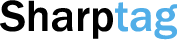Google Chrome Vulnerabilities
Google has identified 37 serious vulnerabilities in google chrome and classified 10 of these vulnerabilities as a "high" threat level with another loophole classified as extremely serious and these loopholes affect all users and need to update the browser immediately.
The loopholes prompted Google to release a new update to Google Chrome to prevent these threats but the update does not work well on all systems where Google Chrome users monitored on iOS that the new version contains errors and reports indicate that the browser stops within seconds of opening it, and reinstalling it and running it does not solve the problem.
The new version is version 97, which is the version issued by google across all operating systems and some users have found that scanning the browser cache can solve the problem but for most users on iOS the browser stops so quickly that you can not open settings and make this change and Google is expected to issue a solution to this problem soon but until then, the owners of the iPhone and iPad advise not to update to version 97.
What should you do?
You must update Google Chrome by going to Settings >> about Google Chrome and you will find the current version number of your browser visible in front of you and if the version is 97.0.4692.71 or more recently, you are safe, and if the update is not available to your browser yet it is important to regularly check the new version and remember that it is important to restart the browser after the update because you are not protected until you do so.
The hacks records in 2021 reached high numbers and are expected to increase again in 2022.